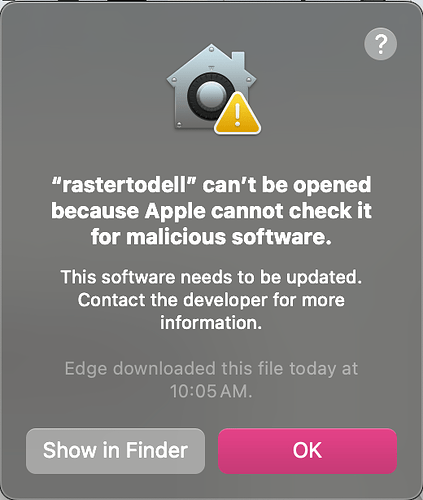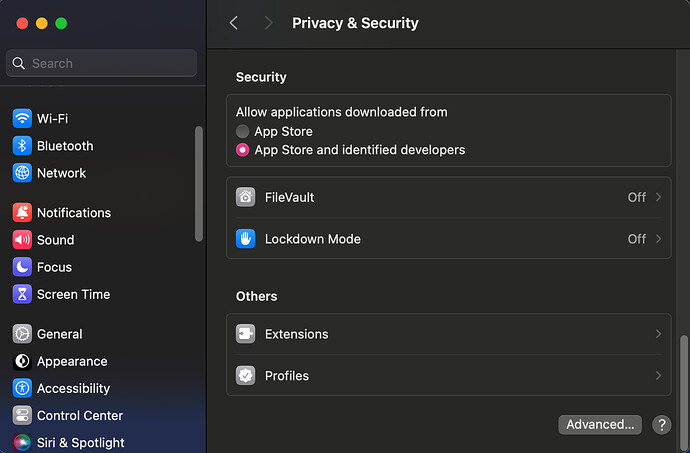Documenting here because this was a fucking nightmare.
I have an older Dell B1160W Laser printer that I picked up cheap back when I worked at Staples. It’s 10 years old. I want to use it for some mixed media fuckery and found a place for it in my studio, hooked it up to my Mac, only to discover it wouldn’t find any driver for it.
I tried using the official drivers, but the last update there was 2017, way before the Apple Silicon switch (and likely even before the forced 64-bit switch). So it just wouldn’t install at all.
I found a forum post recommending a Samsung M2525 driver as a replacement, but same story - 2017 driver, won’t install. I tried just supplementing my existing HP LaserJet driver thinking generic printing functionality would still work - but the print queue would think it printed, but nothing actually happened.
Finally, I landed on this beautiful GitHub Repo from 2021 providing a modern-enough driver designed for Mac OS Catalina. Hurray! I copied the files to /Library/Printers as instructed.
However, Mac OS security got in the way. Every time I tried to print, every part of the driver was rejected.
Thankfully, the fix was (mostly) painless. Go to System Settings - Privacy & Security. Then when you prompt the print, the most recently-rejected app will show near here:
and you can choose to Allow, put in your password. You’ll have to do this a few times to catch all the different driver modules (I had 3). Huzzah! The printer works! It seems that despite giving this approval, I still have to manually approve the prompt every time I print via a pop-up security window where I click “Open”. Annoying, but at least I can use the printer now!
Hope this helps someone, somewhere.