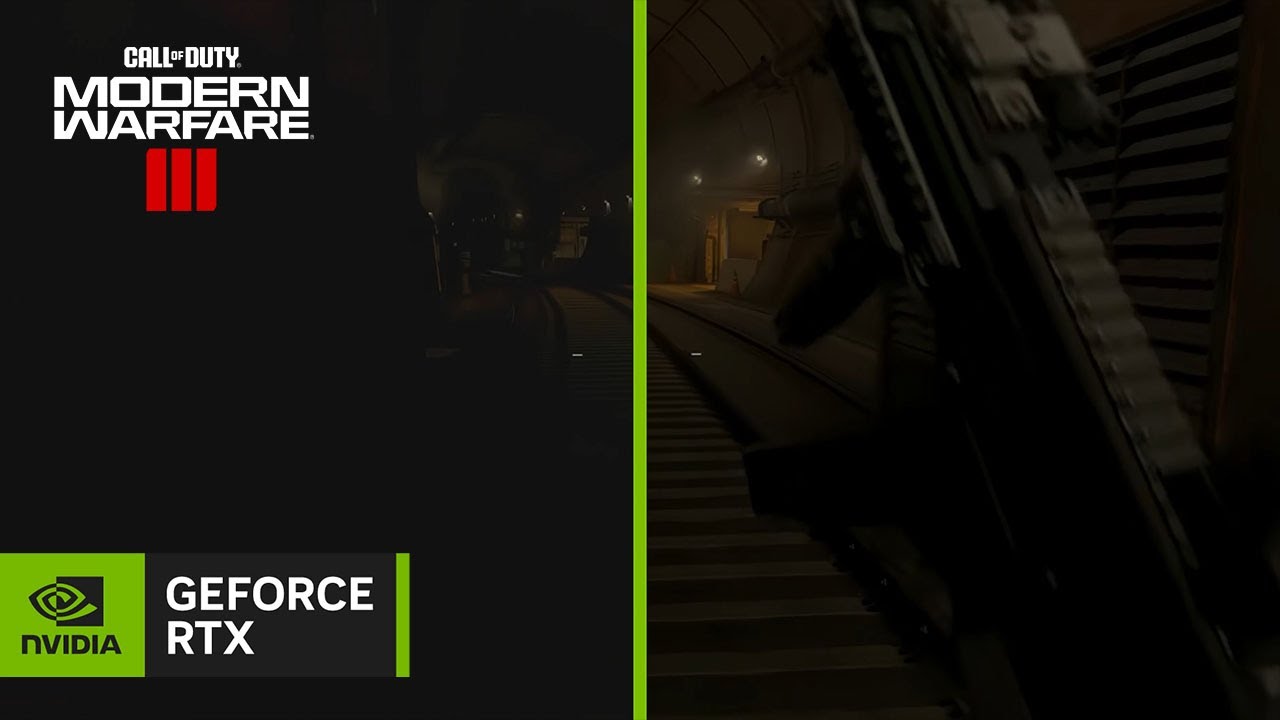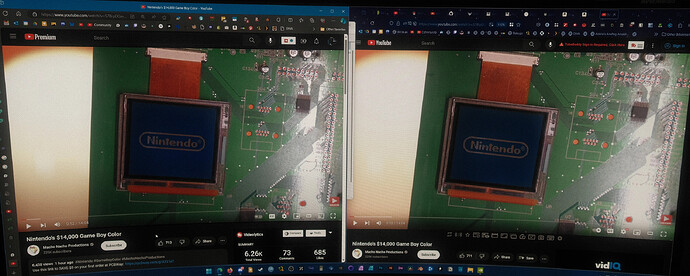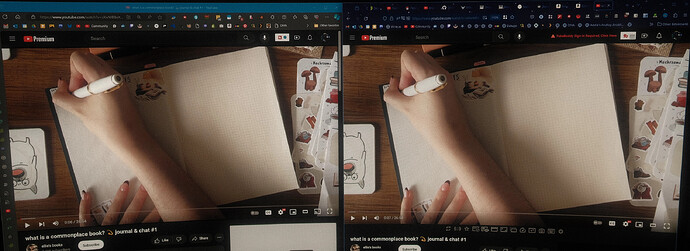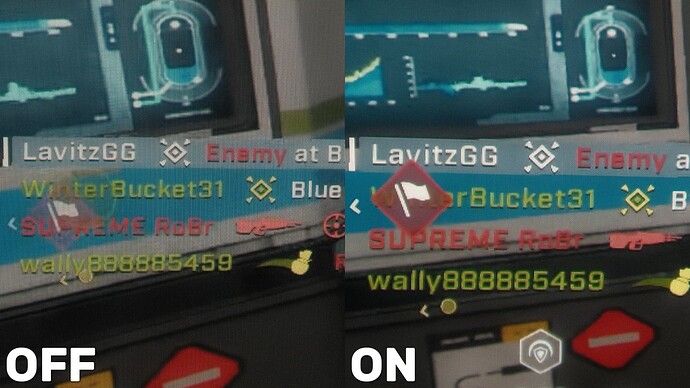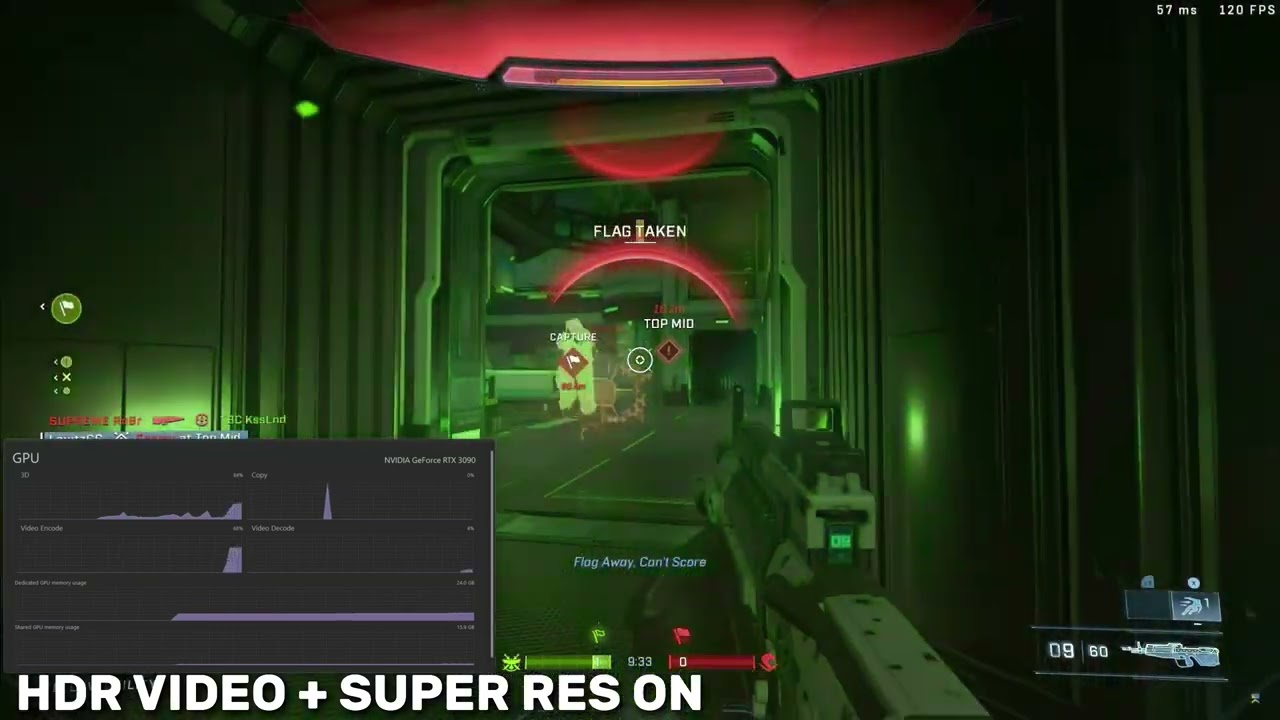Nvidia Game-Ready Driver 551.23 brings an RTX AI feature that automatically tonemaps SDR video up to HDR if HDR is enabled in Windows.
This is… bizarre, to put it mildly.
First, the announcement video for this is NOT in HDR. Like… what. So the demonstration is upconverting SDR to HDR and then back to SDR… what a mess.
Secondly, you don’t need AI to tonemap SDR up to HDR. The likes of HDFury and MADVR have been doing this for a few years now, doesn’t require AI.
I’m not sure I understand the purpose of throwing this in a AI tool (story of the decade apparently), but I’ll be experimenting with it today.
This only works in Microsoft Edge and Google Chrome, currently.
Pro tip: Win+Alt+B toggles HDR on and off for all displays in Windows. Just be sure not to hit Win+Shift+Ctrl+B, as that resets your GPU driver.
Have you tried it? Thoughts?
[Original Source: The Verge]
Update 1: I really cannot see ANY difference in live action videos… This is a bummer.
Left: RTX Video HDR on in Microsoft Edge, Right: RTX Video HDR off in FireFox.
Featured video: “Nintendo’s $14,000 Game Boy Color” by Macho Nacho Productions.
Monitor: Alienware QD-OLED Ultrawide.
Camera: Fujifilm X-Pro 3
Left: RTX Video HDR on in Microsoft Edge, Right: RTX Video HDR off in FireFox.
Featured video: “what is a commonplace book?  journal & chat #1” by ellie’s books.
journal & chat #1” by ellie’s books.
Monitor: Alienware QD-OLED Ultrawide.
Camera: Fujifilm X-Pro 3
Gaming videos are a little more noticeable!
Left: RTX Video HDR on in Microsoft Edge, Right: RTX Video HDR off in FireFox.
Featured video: “
Halo Infinite Is Moving On From Seasons (my honest reaction)” by BBKDragoon.
Monitor: Alienware QD-OLED Ultrawide.
Camera: Fujifilm X-Pro 3
OK I captured/put together a side-by-side of Video HDR on and Off. It’s uploaded in HDR, but YouTube hasn’t given it a HDR transcode yet. Could take days. but even in SDR you can see the difference in the HUD elements and text. White is… whiter.
This is my first time really messing with RTX Super Resolution, too. I dig.
Alright, I dig it. It’s subtle, mostly works on gaming content, but worth leaving on if you don’t midn the power draw.
I did a full write-up for StreamGuides here, but here’s my conclusion:
Worth it?
This shouldn’t need said, but don’t go and buy a new GPU just for RTX Video HDR (or Super Resolution). But for those who have it (or everyone else in a year when AMD and Intel inevitably clone the features) it is a nice upgrade for those with modern HDR monitors that wanna keep taking advantage of the best their displays have to offer.
HDR on LCD panels is mostly a joke at this point, but on OLED, QD-OLED, some MiniLED monitors and upcoming microLED monitors, it’s truly beautiful and makes just about everything look better. (Albeit with an absolute nightmare created on the capture/production side of things, plus all the mixed standards.) Windows 11 has made leaps of progress for improving the HDR experience, from making the Windows UI actually tolerable to use when HDR is enabled to AutoHDR - the ability to automatically run virtually any game in HDR, even if it doesn’t have HDR built-in. AutoHDR pairs perfectly with RTX Video HDR, since it’s basically AutoHDR for videos.
I’m certainly going to be leaving Video HDR and Super Resolution on from now on to improve the quality of videos and live streams moving forward - I watch a lot, so the quality bump is appreciated. But if you spend a lot of time watching content in your browser while also gaming or doing other GPU-intense work, you may want to reconsider, due to the performance impact. Or, if you live in a region where power cost is a huge concern, you may want to simply leave it off to not add to your power consumption.
My biggest complaint about these RTX Video Enhancements is simply that it mostly only works in browsers. There was a build of VLC that supported Super Resolution, but I really want this to be something that just applies to all video playback on my system to be completely useful. MPV, MPC-HC, Plex, Windows Store apps - it can’t just be Chrome and Edge. Especially since Nvidia themselves have an Open Issue with this driver version playing back Netflix in-browser and recommend using the Windows Store Netflix application instead.
Have you tried it? What are your thoughts?
I think I need an HDR monitor, heh.
Honestly? ONLY if you get OLED. It’s not worth it on anything else IMO.
1 Like