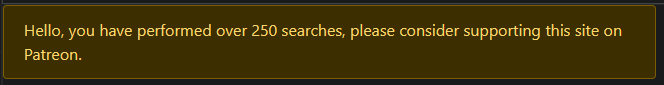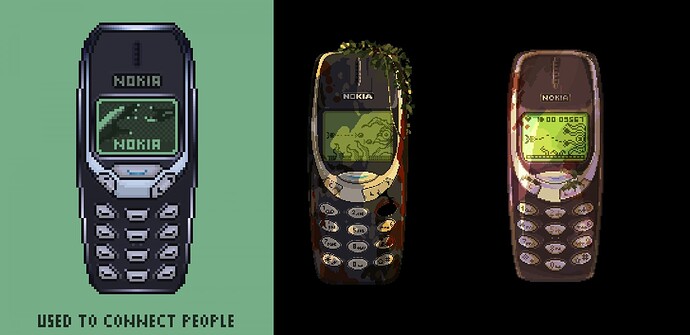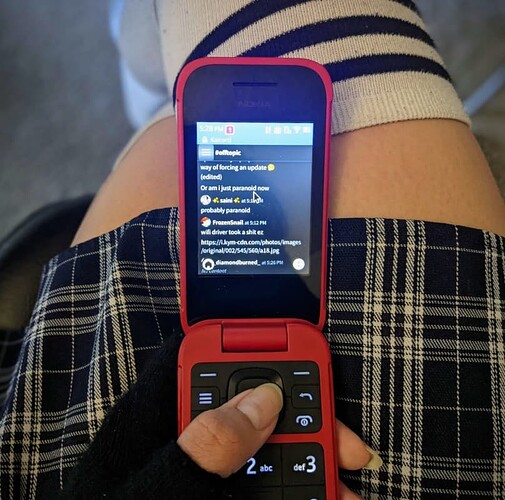A phone-book is a big outdated all-encompassing way to contact people. It was also a bit of a privacy nightmare. Since smartphones are primarily a video-consumption device category, it feels appropriate that this material heavily relies on videos.
“Let me call my buddy, who’s an expert in…”
Welcome to my phone review. All of them.
Sensational !
- More ancient ads and coverage map: History of the very first mobile telecommunications operator in Romania
~“Cosmorom enters your life”
The oldest story is that phone signal was only in cities and near highways, so many people didn’t see much point in getting a GSM GSM ![]() phone, outdoors-people of the day were getting proper satellite phones for rescue calls.
phone, outdoors-people of the day were getting proper satellite phones for rescue calls.
Motorola d460 (199x?)
“My” first phone was a brick with retractable antenna that I sort of made work with a 9 volt battery. It didn’t use SIM cards, but credit-card-sized payphone cartelas. It was retired because the charging dock shattered as if it was hit with a brick repeatedly. I had a couple calls-only Alcatel black and white bricks after that, the only thing of note was that Orange really wanted us to pay the phones upfront, even with a contract, because people in our area kept getting contracts and not paying them
~ Norihiro Haruta, Dincolo de 2000 Bucharest
Months before the iPhone
There were many clever phones hanging around, I remember being impressed by a SAGEM that could run PowerPoint on windows mobile, but they had awkward controls, or they used IrDA to transfer files, and were generally bulky and smart or tiny and black&white “just for calls” (Siemens).
Nokia 2630 (2007)
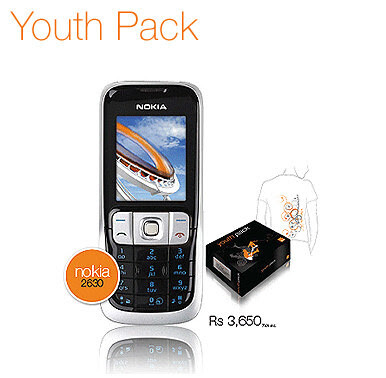
Nokia phones were always special, even in the brick days they had a 3D game, or a flashlight. We had a Motorola flip phone with a camera in the house, but the 2630 felt like the next generation. We got 3 of them, with loyalty points from the contracts. Impossibly thin, it maintained the “weapon” tradition by having the back panel be a razor blade. My first phone that felt “smart” with Bluetooth, sending and receiving games and MP3s, themes you could preview by just pointing at the file, and MMS. After years of WhatsApp and the issues we’re having with the transition to RCS, MMS might as well be magic. Not that we had much internet on those things, the “Web” button did nothing but cause panic at the thought of the phone bill back then.
LG KP260 (2009)
That big front speaker on the chin needed to be replaced. It had a proprietary 20 pin headphone port on the side, and a quirky NextNextInstallFinish way of installing .jar files, it couldn’t run them from storage. It bravely carried me through years of 50MB of internet a month (that technically was unlimited on the weekend, but after a couple megs of download it stopped unless you used a few paid megs too). So J2ME games were the most efficient hours/MB of entertainment available, outside of Wikipedia. It had Sudoku and Candy Cru Bejeweled out of the box. Waptrick and Luigykent on OperaMini/ UCBrowser days.
It had a gamer black&red interface that I had learned by heart to the point of switching to korean out of boredom. That served me well in the final months of this phone, the display wasn’t doing the displaying no more.
Samsung SGH-U600 (sidequest 2010)
Mom’s silky smooth slide phone. I couldn’t get a custom browser or much games on it, since most java games start by asking whether you’d like sound, and those capacitive option buttons didn’t register. Still, it was built like a jewel, with a beautiful hi-rez screen and animated wallpapers. It did include game demos, I remember a good-looking Asphalt racer and a Prince of Persia game based on the 2007 reboot, with buildings you could enter and a playable Elika that could fly. Note that auto-focus on the camera, as the next device on this list didn’t have that.
Samsung Wave Y (autumn 2011)
~I can’t believe it’s mine.
~That notification on the store icon never goes away btw.
“being comfortably close to Samsung feature phones may actually work in its favor.” And I still think dedicated Call&Hang-up buttons are a good idea on a phone. It was my first real smartphone, with no noticeable data cap and performant enough to watch youtube on. It was focused on easing the transition to the smart era, running their own in-house operating system named BadaOS, meaning water, and it lived up to that; this first iteration of TouchWiz was incredibly fluid next to the bloated launchers of the Android 2.2s of the day. Voice dictation, not-Swiftkey/Swype, handwriting, T9 Trace along the QWERTYs gave the writing flow, as the Twitter app was poking fun at how much it sucks typing your password on a phone. The voice assistant was as useless as ever, but at least it didn’t talk back. Real multi-tasking and a J2ME Java emulator completes the experience, even adding on-screen D-Pads for non-touch games.
~ Gotta love that skeuomorphic design
"A Menu key is the first thing experienced Android users are likely to miss. One thing directly resulting from this absence is the fact that all application-specific settings are packed together in the general settings. In the absence of Menu and Back buttons, the previous Bada edition relied heavily on on-screen soft keys. We like it how the new version pretty much gets rid of them. The swipe gestures in the phonebook and inbox are nothing new but they did well to keep them. " ~ Samsung Wave Y review: Young blood: User interface: Bada OS 2.0
Internet Device
Dolphin browser was always a slow mess, thankfully the “Samsung Apps” store included Opera Mini Touch.
"This is a continuation of the Jet browser, based on webkit, only its version is now 2.0 (the name of the browser is Dolfin). The differences from the same NetFront are striking: while maintaining the experience of working with that browser, they have added a number of unique features. For example, for the first time, it is possible to adjust the brightness of the screen backlight in the browser itself; you don’t need to go anywhere. This is a surprisingly nice thing for working outdoors. Flash support allows you to view all resources without any restrictions (at the moment the question is being decided whether Flash will remain or not, since it is precisely this that causes unstable operation of the browser). One of the first browsers to support a built-in ban on displaying banners. We tested this function on a number of resources, it works.
The browser supports an RSS client, you can download feeds. The history of viewed pages is supported in the form of thumbnails, the same for bookmarks. Zoom up to x10 with one finger. Formatting site content into one column. Filter by pictures, search for words on the page. Javascript, Flash support. A full-fledged browser that is as close as possible in convenience to that of the Apple iPhone. Fast and high quality. The device benefits from this." ~ Mobile-review.com Предварительный обзор Bada 2.0 (there’s even a video to see it in action there)
“Pixel Viewer can be briefly described as an application that opens files in MS Office format (for example, MS Word, Excel, PowerPoint), Adobe Acrobat (PDF), graphic and video formats on the phone. The beauty of the technology is its speed: opening a 20 MB PDF file takes about a few seconds, then you can quickly scroll through the pages, scale them, rotate them as you please. No file editing - only viewing, but this is often enough, especially considering there is no need for additional file conversion for a mobile device.”
I watched lots of youtube on this bad boy, for the first year I kept to PC VideoTutorials and linux-y things and I recall The Wall Street Journal having an app that would let me watch live streams too. Cool guy stuff.
“HD video playback is supported, but is it really necessary?”
Social Hub
"All your accounts for mail, social services, IM are collected in one place. You don’t have to go to different apps to get an overview of all your activity. Everything is available from this menu and once you have selected the application, you open it. The idea is sound, but what pleases me much more is that even this menu is not particularly needed. In the phone book, all information is displayed instantly, and incoming messages become pop-up, and you can immediately respond to them on the screen, much the same as for SMS messages.
It’s probably worth focusing separately on applications for working with social networks, for example, Facebook. An excellent client that can do almost everything, there are no complaints about it, on par with the best examples on other platforms.
Twitter is so disappointing, the main complaint is that the friends’ feed is updated with 5-8 entries, which is extremely small. Saving traffic in this way is a crime against ergonomics. You have to constantly press the “refresh” button. There is also no option in the settings to specify how many tweets to show you. In your feed, you can click on a person’s name and view their profile or reply to them. Names in tweets do not appear as links, which is a shame. In general, the functionality of this client can be assessed as average, sometimes insufficient.
The IM client is quite good, it has Google Talk, AIM, and a couple of other solutions will be added (but not Skype or ICQ, at least not in the near future). In the phone book, an IM icon is indicated opposite the subscriber and you can start a conversation with him, if he is available. It’s exactly the same idea that you don’t need to go into the application. Although, if you want to see all your contacts in one place the old-fashioned way, you can open it." ~Mobile-review.com Предварительный обзор Bada 2.0
I remember classmates asking to log into Yahoo! Messenger with it. A time when the people around me didn’t treat technology as the enemy, even my dad was sending pictures. The design must have been better back then, now he gets angry at basic calling…
At the time, it was really cool how it integrated online services into the basic functions, accounts in the settings, even an early Shazam into the music player. The reviewers were lamenting how the development of the OS itself was slowing down, BadaOS being relegated to a cheapo budget Android leveraging webapps for more and more functions. Eventually the code was recycled for the follow-up to MeeGo, Tizen - Wikipedia , and in 2021 the mobile-cetric parts of the OS were stripped and moved to Google’s WearOS, leaving Tizen as a minimal WebApp renderer for smart TVs.
ChromeCast AllShare
“Allshare . A utility built on the uPnP standard, when you can download files from other devices via Wi-Fi (streaming). For example, having installed a server program on my laptop, I streamed music, podcasts, and videos to my phone. Everything works well; this function is new for phones of the S8500 class, although it is well known from a number of Nokia products on the S60 platform.”
Free full games from Samsung Apps
Though looking into it, Turbofly looks like a bootleg from this:
By the end I was hitting it on tables to get the gyro to rotate. Looking back, this is what I imagine a “dumb phone” to be, physical media keys, dedicated call & hang-up buttons, a screen small enough that people don’t expect you to do work on it.
…?
A gap of no new phones here. I did miss out on the custom ROMs CyanogenMod craze. I got a digital point&shoot camera around this time, a laptop and home internet in 2014. It’s sweet how back then “taking photos” was a hangout activity, just get together and make silly faces, maybe put them on a book of faces while at it too.
Huawei P8 lite (2015)
Nothing but praise for this one. I still keep it around the house for playing youtube. De-google’d/disabled in settings out of necessity, if I try to update all the Play store stuff today it slows down to a crawl.
Razor thin, metal edge, glass inserts, cheap enough that 3 of my clasmates had them. Got one for me and one for my mom too. It has 3.5 mm jack and 2 microSD card slots
I love what they did with the interface, they added quality of life features like an “Ultra power saver” mode that let you pick a handful of apps that could still receive notifications, like WhatsApp, and disable every other process, even make the screen black&white. Distraction-free dumbphones, who’s that?
More creature comforts included:
- quick screen recording
- double-tap volume for instant photos
- Kirin CPU designed in-house
- simple access to the file system, it acted just like an USB drive when connected to a PC, no funny HiSuite needed.
It has Android 5.0.2 (Lollipop), upgradable to 6.0 (Marshmallow), EMUI 3.1. One downside was the laughable security, you could bypass any password unlock using that quick photo feature, and files were accessible to everyone in LAN if the phone was running a hotspot. Whoops. Coming out of depression feels like getting out of prison, so someone was teaching me how to use Instagram.
Playing around with it today, old-Android’s lack of permissions system hurts, Instagram was listening in and delivering targeted ads. Poetic justice for me, as I was at both ends of stalking. Take your privacy seriously, people.
Huawei Y6 (2018)
Just as thin as the other one, but with a camera bump and plastic all-around. I don’t like this one. Still, it played Youtube and Discord in split-screen and that’s all I really want from a phone.
| P8 lite | Y6 2017 |
|---|---|
| Metal and glass chassis | Golden plastic |
| Kirin 620 | Snapdragon 425 |
| 720p screen | 1080p screen |
| Android 5 EMUI 3 | Android 8.0, EMUI 8 |
| 2GB RAM | 2GB RAM |
So they had a weaker CPU handle a bigger screen and more android stuff on the same amount of RAM. The settings were trimmed down, can’t even change the ringtone anymore. After an update, the files weren’t accessible from basic Windows file manager anymore, it required installing their HiSuite back-up tool to get files off the device. It’s not badly made or anything, it’s fast and easy to use, but I’m not sure for how much longer I can rely on the Huawei website to host the files for the older version needed for these older devices.
Mine always had a book-like protective case, so it still looks just-like new. I had it for the 2 years of contract, then it went to my mom and now to my dad. He was happily using a Nokia Asha 302 but, you know, mandatory banking apps my beloved.
Huawei nova 5T (late 2019)
After 2 years with Captain Slow and the couple of times my university expected me to write a CV on it, I went looking for the most bang-for-the-buck CPU out there. Octa-core Kirin 980 (7 nm). Maybe even get into that “mobile gaming” those whippersnappers keep talking about.
I found this phone under a different name and I was willing to install a lot of sketchy stuff to get Google Mobile Services on this baby, but the nice folks at Orange let me know that the Nova exists, with GMS, for $40 extra.
So here it is, the last Huawei phone ever released with Google services. It also included Huawei Mobile services, it had ads in the app store and it tried installing some games the second I opened it, so that was enough for me to never open it again. ![]()
Soon enough, I was reminded that Google services aren’t much more joyful, with ads in the Play Store, failures in syncing contacts and the slow & steady return of the pop-ups, I mean toasts, but they’re bringing proper pop-ups too.
So, about that CPU full of beans.
With great power comes great heat. So if I wanted to play graphics intensive- games, I had to lay on my back, holding the thing above me so it could dissipate the heat. Or I could… Sit on the computer chair, that was next to that bed. Could even use a controller.
Joke’s on me, soon after I got the phone the pandemic started, so no more CV’s on phones, and a lot more sitting on the computer chair.
Too many cameras, not enough ports
Wide, Ultrawide, 3D Depth, and Macro. The macro one is useless lol, it’s so myopic it can only shoot at under 4 cm distance in glorious 2 MP. The rest are good, I still grab it sometimes for quick landscape pics, or night time pics. Huawei does wonders with its software, and the camera interface and post-processing is really good, I think their latest release was holding up against the Pixels on DxOMark. It’s a proper modern phone, no SD card, no unlocking of the bootloader, no 3.5mm jack. The sd card bit stings, because now there’s no way to go around using HiSuite to get files from inside the device storage, besides sending via bluetooth I guess.
What was it about the software?
EMUI is clean and does black magic when it comes to battery life, all day long of Discord and YouTube on split-screen and I arrive home in the evening with 70% left. I like the split-screen features, the straight-up floating window manager, a customizable side panel with specific functions from apps, some “Super Device” integration and…well… most of the quality of life changes ended-up in mainline Android, so there’s not much point in mentioning here besides “Look, they had the smart island thingy before Apple woo”. It was used to display info about the current call, some posture warnings in China, and an optional plug-in to display battery level in a colored circle around the camera, making the pinhole even more obvious.
As good as it’s ever going to get.
After the sanctions, the software started to get worse, and the engineers left the company. With the updates, various elements of the OS got more pushy about Huawei online services, including cloud storage, music and video streaming, and facial recognition in the Photo gallery. The “Cloud” is the worst offender, the way it required permissions to location at all times was very suspicious. It didn’t get any better in the years since, only forcing more access to stay enabled. In hindsight, it’s probably how android handles third party “X Mobile services”, like how if you cut out network access to MicroG then nothing that relies on it has access anymore. I’ve seen the theory that it’s about cloud back-ups, since it has access to call logs but no microphone, but then it’s even more sus why are the toggles forced-on. The last security update introduced the Covid19 contact-tracing features, which thankfully we never had to use here.
I created a ChatGPT account with a @hotmail address, as a joke, my own little “I see what you all are doing”. No issues logging in on a PC. When I tried to log in on the phone I got an angry email on my google address. Did I mention that it ships with Microsoft SwiftKey ?
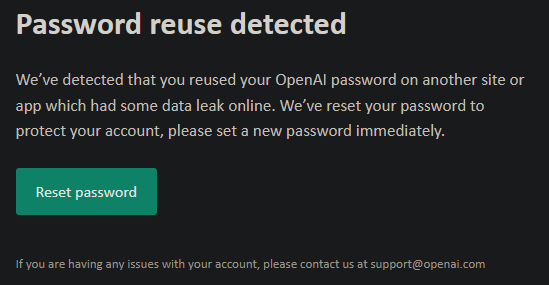
It was getting on my nerves, and Samsung these days has Mobile service suites from Google, Samsung, Microsoft, and whatever other sponsor they got that week (not unusual to see Facebook and Tiktok with no way to uninstall, just “disable”). I don’t want to use any of those, I live out of my little third party f-droid apps, so I started looking for something that could run a clean, de-googled ROM. Maybe there are less invasive ways to remove stuff, like ADB. I would have removed e v e r y t h i n g, I’m already using third party apps for everything, I wanted to go full de-googled. It was just easier to start with a clean slate and install things I knew I wanted. And I really really want the microSD.
Truth be told, locking the bootloader doesn’t add much security, there’s always paid gray-market services that generate unlock codes, even for Find My iPhones. Huawei flip-flopped, sometimes providing free codes, sometimes not, sometimes only for old devices, it killed interest in developing custom ROMs. There were OpenKirin initiatives, but they gave up due to all the flip-flopping. Huawei has custom-made Kirin CPU’s, you can’t just reuse code from lineageOS or whatever, they need new drivers written from scratch. As of right now, the “About” section includes a warning:
"Any modifications made to this device that are not expressly approved by Huawei Device Co. Ltd. as compliant may result in the withdrawal of the user’s authorization to operate the equipment."
~ “Well put together, Operator, now get out there and - cut down the - and make the Lotus proud.”
After all the updates, it identifies itself as a “HONOR 20” these days. Whatever the name, it’s my nicest phone so far, now serving in the facebook trenches for my mom.
~ A visitor to the launch of Huawei’s Honor 20 range of smartphones photographs the product at an event in London, Britain, May 21, 2019. REUTERS/Peter Nicholls
Fairphone 4 (autumn 2023)
TLDR: it’s a $300 phone with a $650 price tag. I got mine like-new second hand for $174, I’ve seen the 6GB model go for as low as $87.
It’s a brick solid enough to rival Nokia lol. I’ve seen that they made the 5 slimmer, but the 4 is a proper blunt weapon. I never cared about the race for thinness, but this is a bit much, I dropped it a lot.
It didn’t break yet, so i won’t say I “repaired it”, but it’s a cool party trick to take it apart with nothing but a pointy fingernail. People compare it to a desktop PC when they see me pulling out the microSD from inside its guts. (No hot-swapping, it sits behind the battery)
You can take out everything they list as parts on their website, usb ports, camera lens… The 5 is better in this regard, the 4 has a big black box module near the top because the early 5G modules were big and surrounded the camera entirely.
Performance is pffine, it’s a bit slower than my previous Huawei Nova 5t. The only thing I noticed being slower is Instagram videos sometimes play the first second twice. Gotta have the microSD slot, dearly missed on the nova, and the unlocked bootloader. I completely missed out on the cyanogenMod/Jailbreak trend, and wanted to play around with custom roms (and have an easier time installing pirated games. It’s a bit awkward because google is taking a half-measures to limit access to the appdata. Like, you can’t copy to /obb/ or whatever it’s called, but you can create the folder inside of it and copy there.).
People were clowning on the FP 4 for having a pretty bad camera, Fairphone overcompensated and got a Sony camera for the 5. Then people found out that the magic was in the Pixel’s and Samsung’s custom camera app post-processing. Recently, FP4 received a major update to its camera app. It’s pfffine, but if there’s a night photo or a cool landscape, I grab my old Huawei Nova 5t. The FOV seems too big, a dog so close I could step on him looks like it’s on the far end of the street, really making me wish for a zoom lens like on those flagships.
More on the lack of 3.5 jack (expand)
I’ve looked at the schematics. (FP provides schematics!) So, the analog audio out pin is somewhere near the cameras. They’d have to route the wire all the way to the bottom, between like, 7 antennae and that causes interference. Also, the modular design has those contact pads where all the connections come together to pass through to the next module, more interference and if the contacts get the smallest bit of corrosion you can’t clean them because they’re so tiny. This doesn’t justify the lack of a 3.5mm port, it just explains why it used to be on the top side of the devices.
I have the shortest possible dongle, it’s like a solid dice, so it doesn’t have a cable to twist and break in the pocket. Since the jack stays close to the phone, it sometimes buzzes from interference if I’m streaming on the phone. Good thing it has an SD card to keep the files local, but yeah, those annoying twisty dongles have a point in being so long.
I used to have the nova 5t with no jack, but it had USB-C headset in the box. When I wanted the jack, I got the cheapest $1 “just touch the pins” dumb adapter and it worked, because the Huawei had a secondary custom DAC chip near the bottom, to serve their own headphones.
By comparison, FP4 uses off-the-shelf chips, so their reasons apply to all the other normal phones that use normal chips, with the pin near the camera. That also means that FP and many of the normal phones are actually rather pretentious when it comes to what dongles they would accept, it has to have a dedicated DAC chip in the dongle, because the USB audio standard is an absolute mess. I recommend the “ddHifi TC35B” dongle. I ordered this thing from China, it was available here in RO, but so overpriced that I got a nice pair of headphones for the difference ![]()
Initially I wanted to run stock for a bit, to compare with roms, but I saw that google search accessed “precise location” the second I turned it on, so I nope’d out the battery.
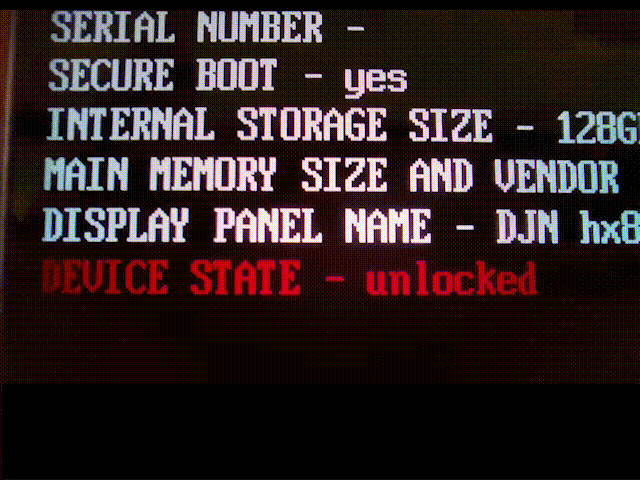
Setup
There’s even proper “desktop linux” distros getting ported to FP, if you hate yourself enough. I run Murena’s /e/OS since it’s a noob friendly set of open source tools from f-droid and nextcloud sync stuff. Installing it was pretty easy, no trial and error. Well, there was one, they offer an easy NextNextInstallFinish installer, that one didn’t work for me, the “hard” method is installing Git for Windows and copy-pasting one line of “download script and auto-run it” in that terminal. One thing to note, unlocking the bootloader still involves going to Fairphone’s website and introducing the IMEI code, to get an unlock code in return.


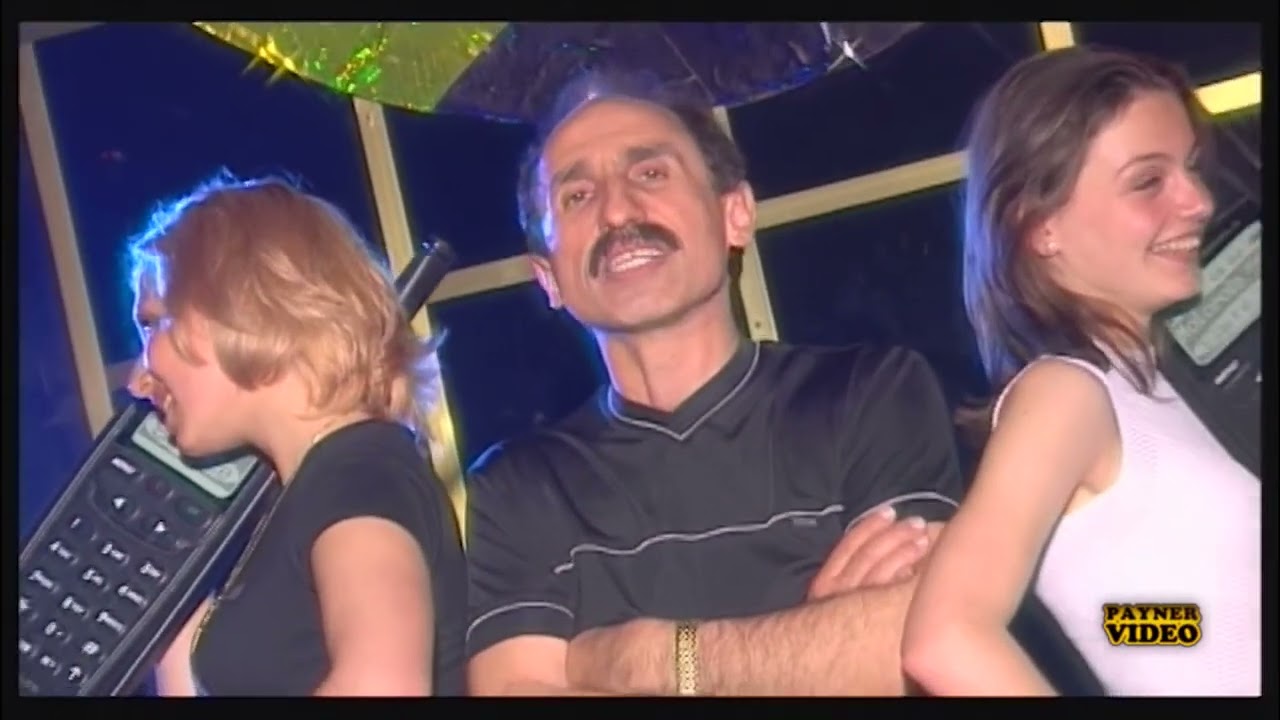


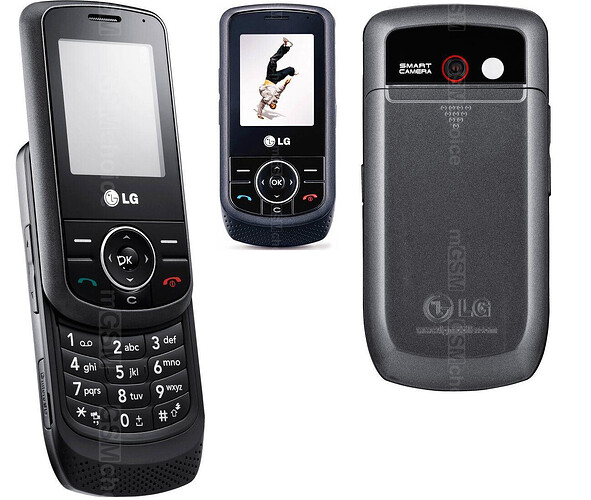


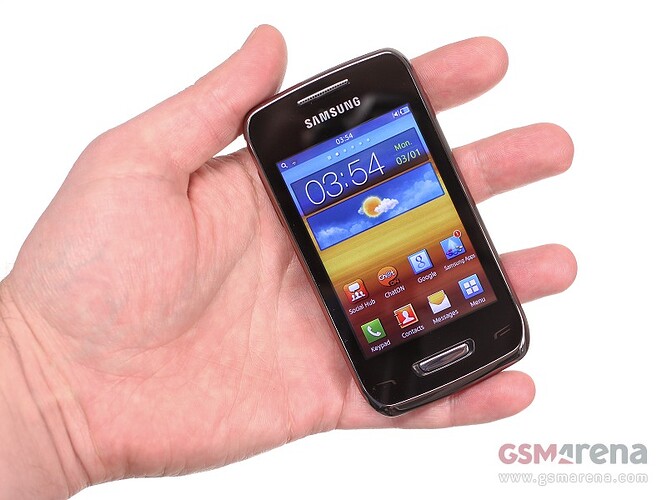
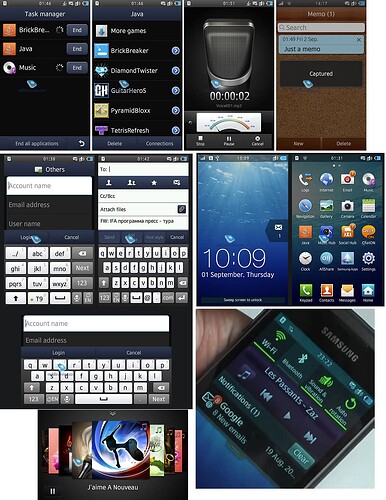
![Caligo Chaser 1º Episódio MISSÕES INICIAIS! [Walkthrough] #1 /ANDROID/](https://demodisc.zone/uploads/default/original/1X/aea940d6d2e6594d6485d87ae19c644544bb7bff.jpeg)



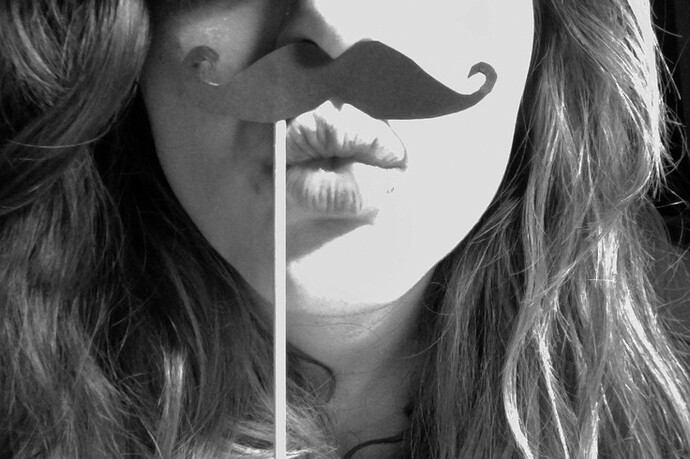




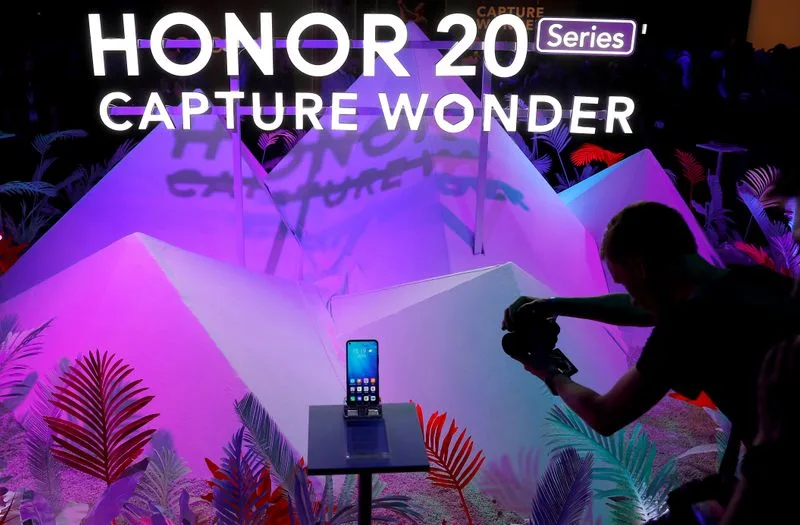




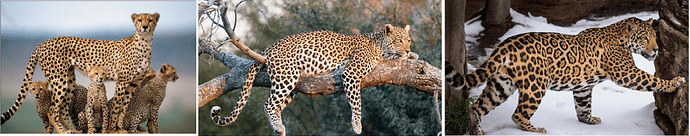

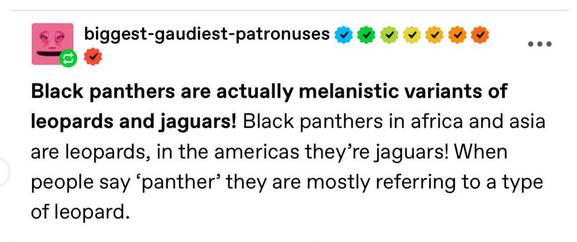

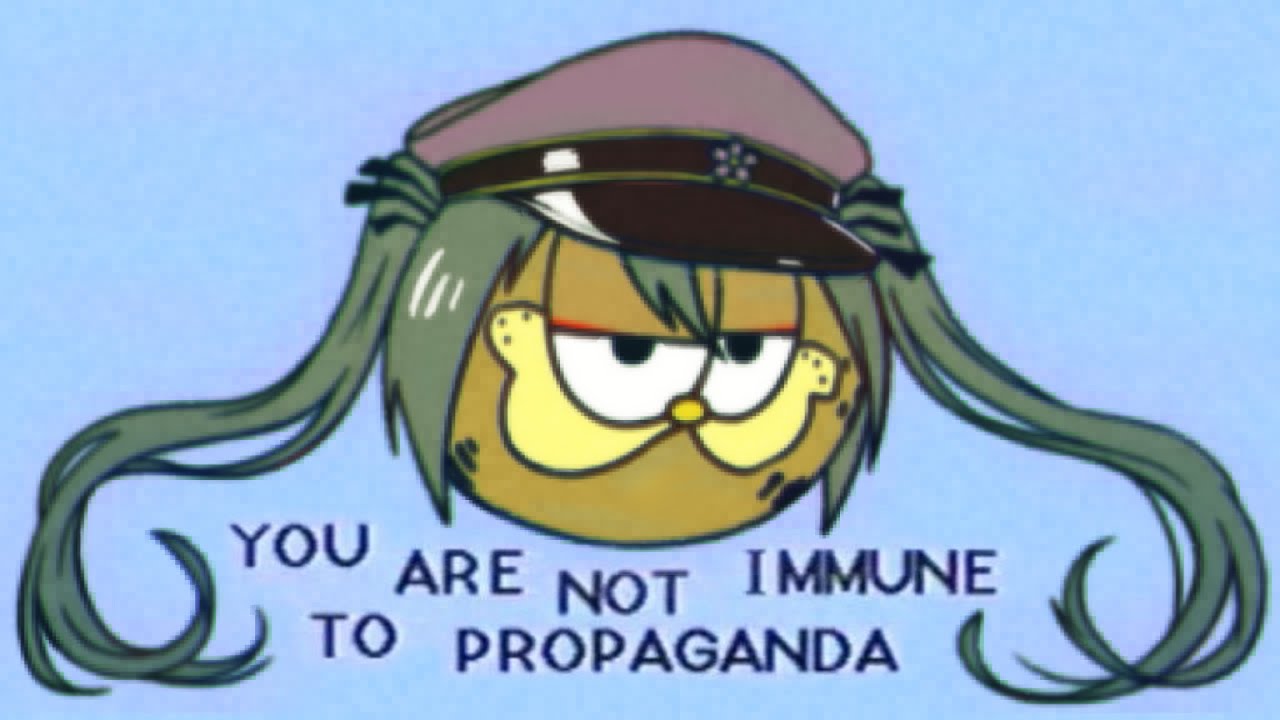

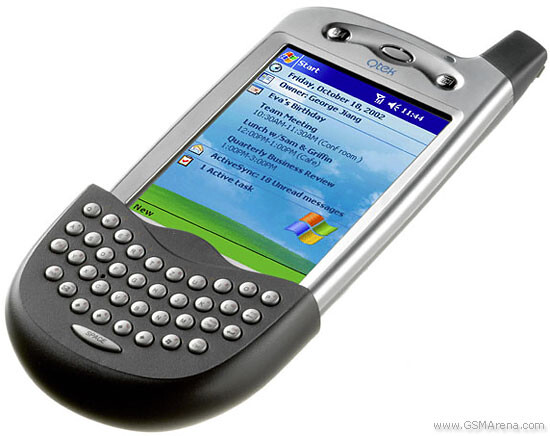




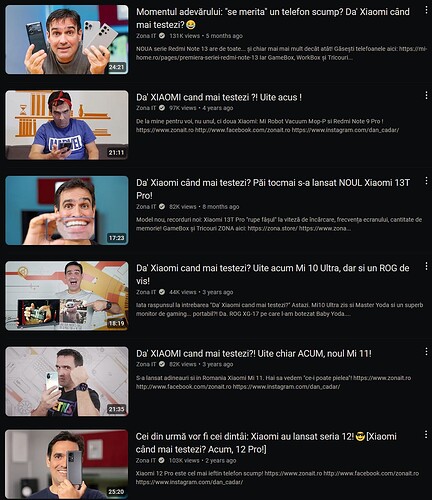


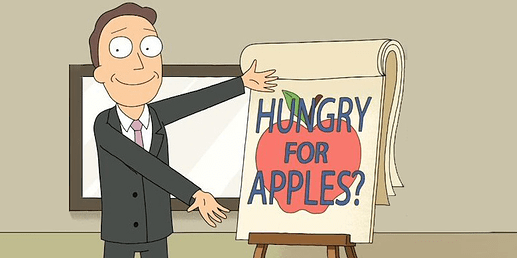
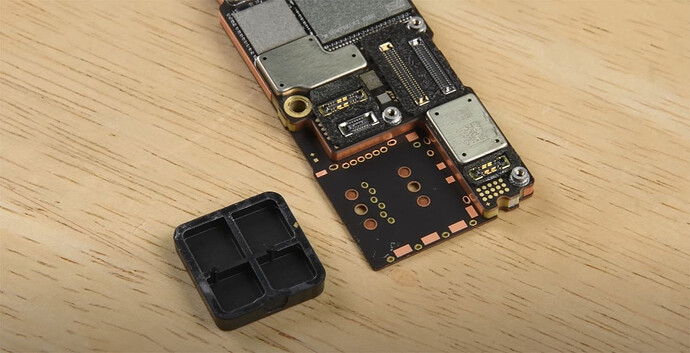

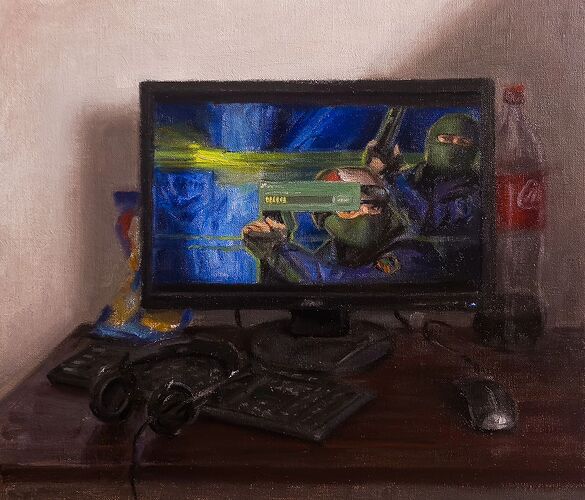



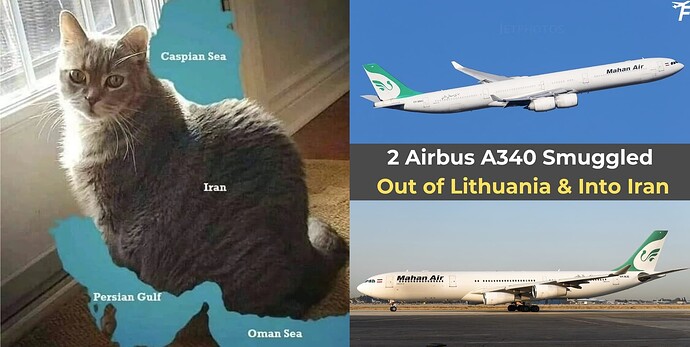

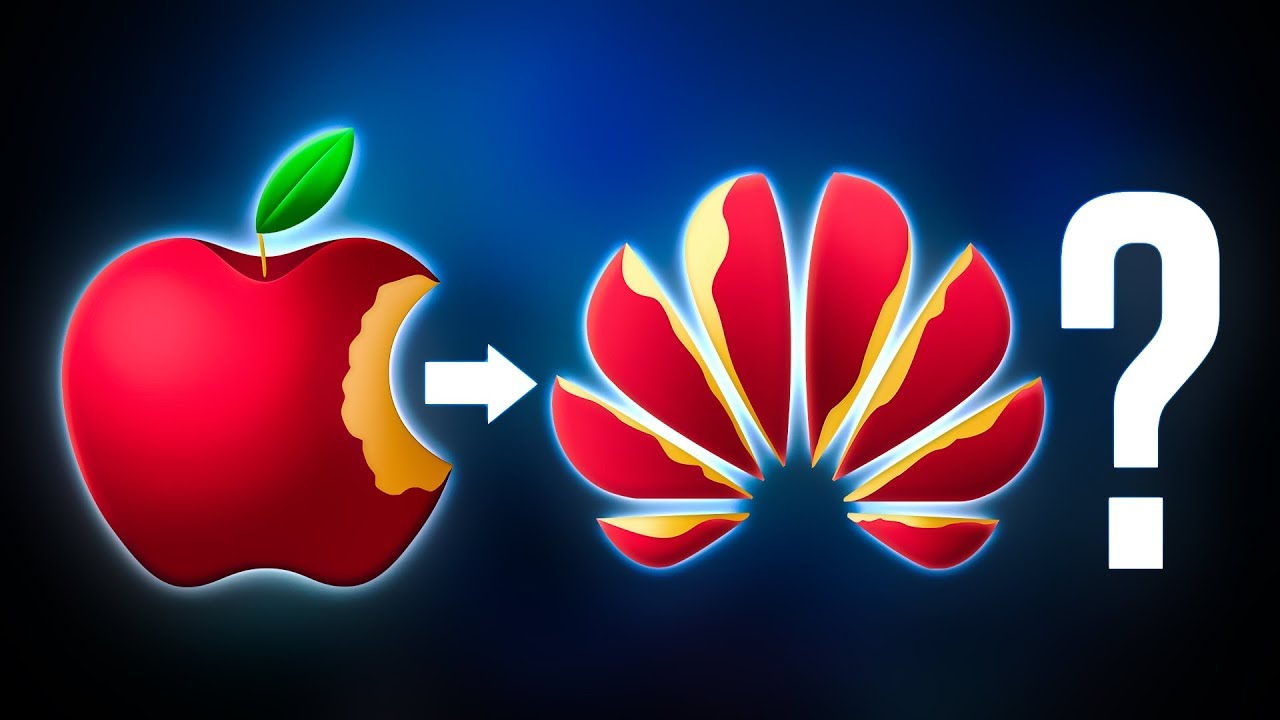



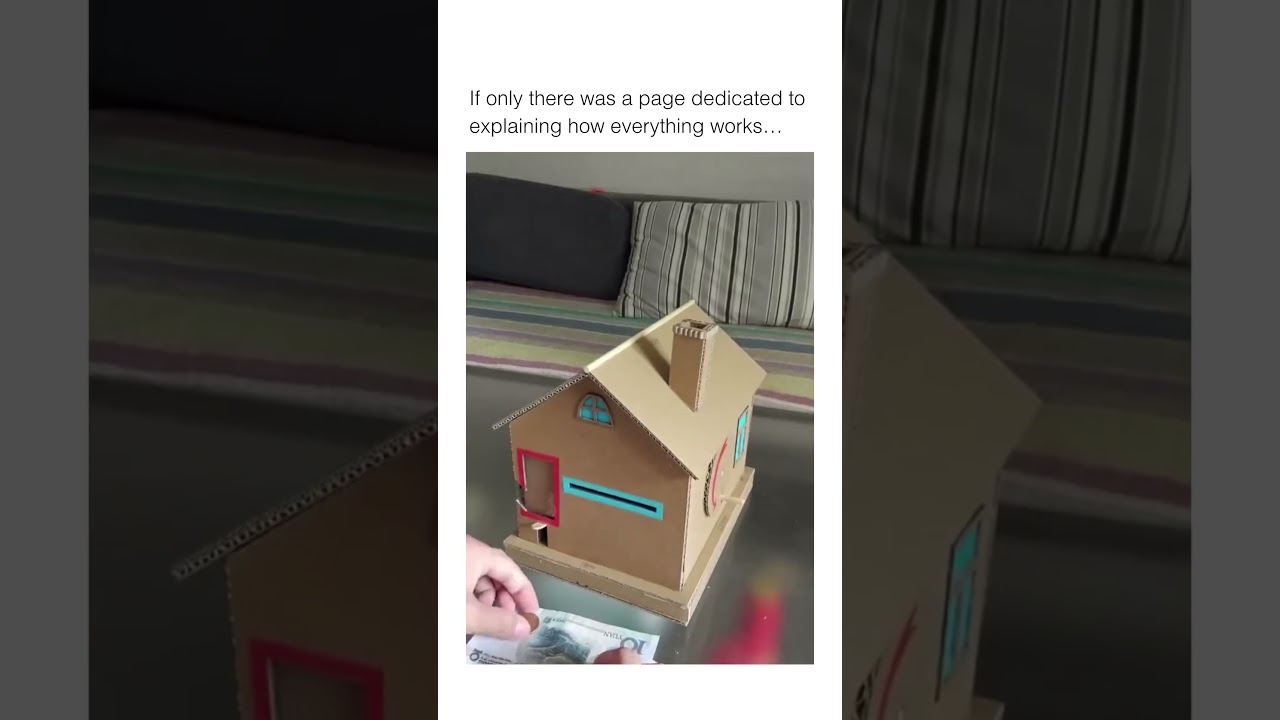
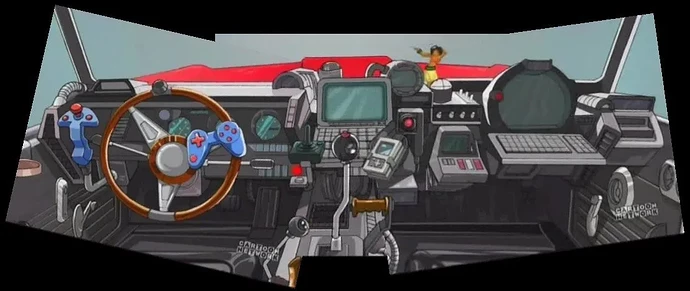




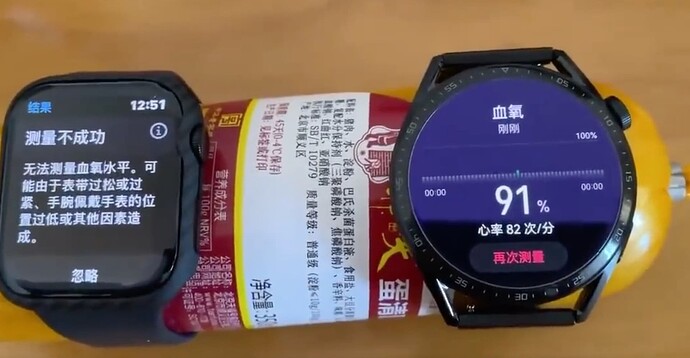
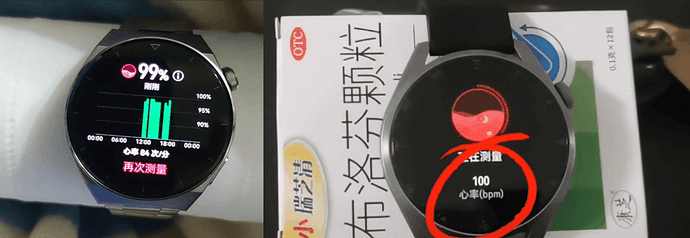







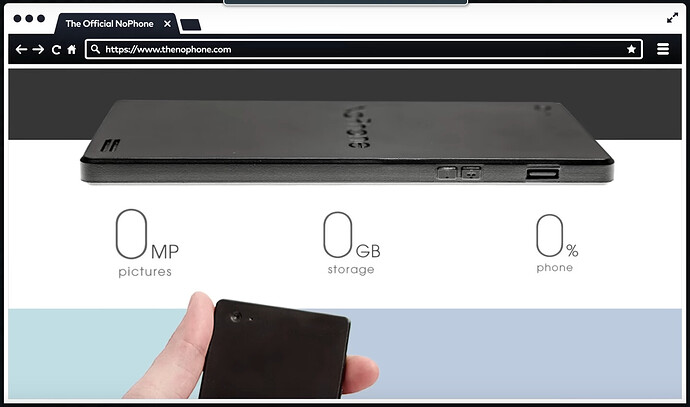
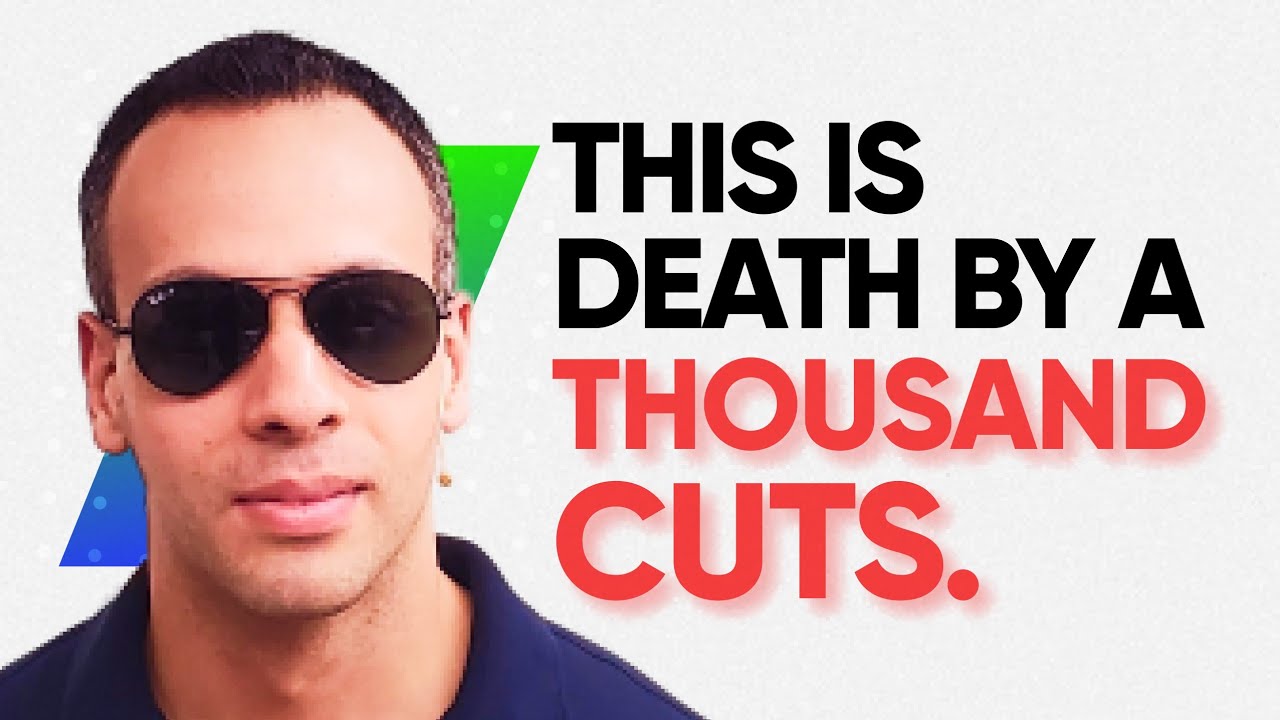






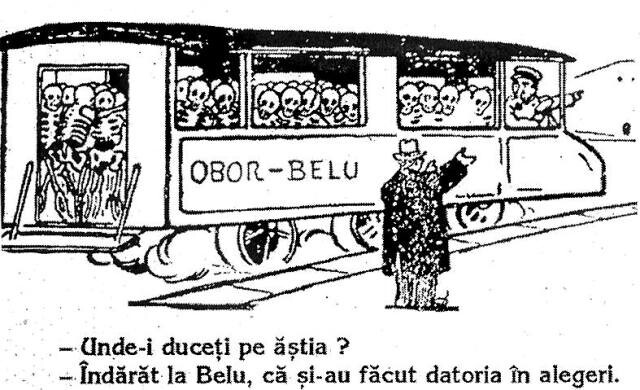


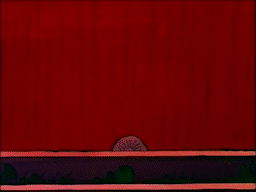
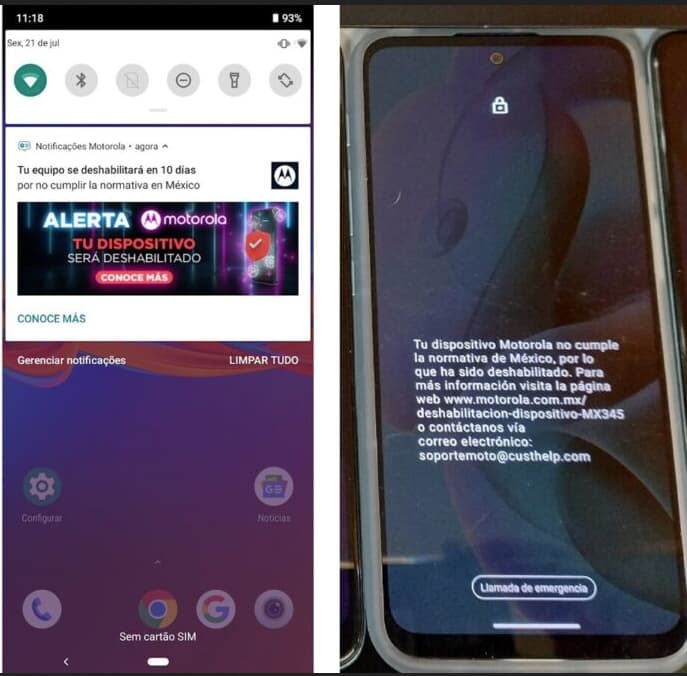
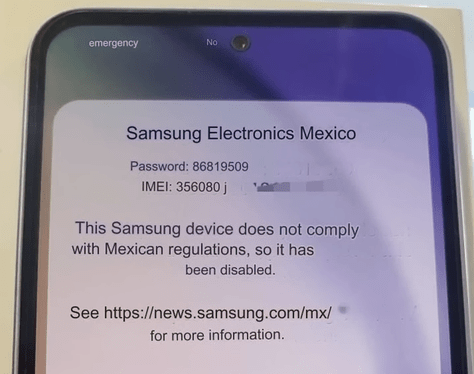



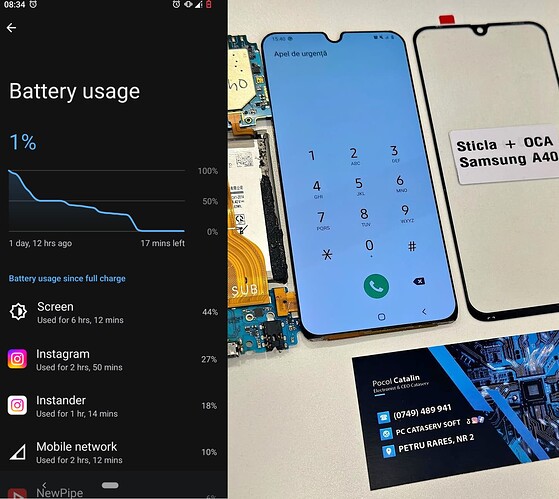
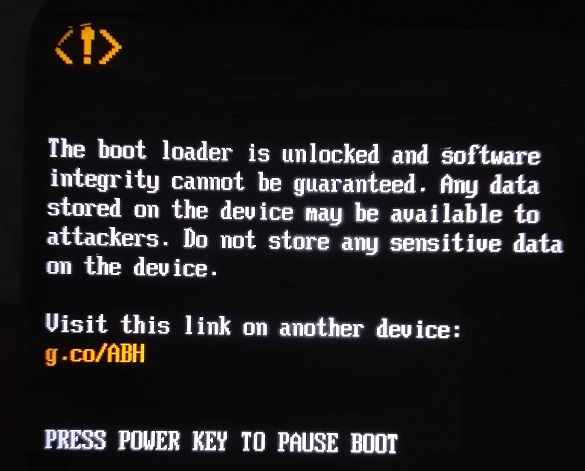
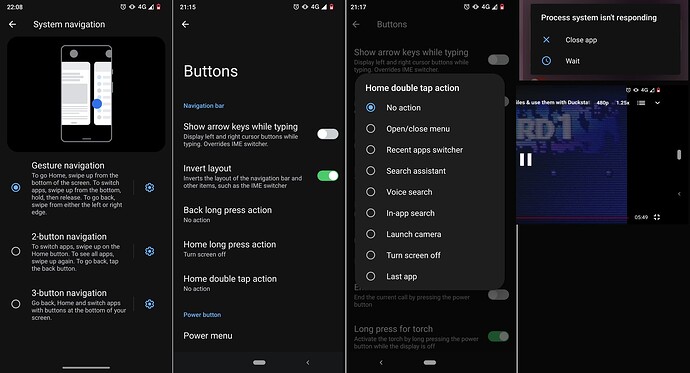
![The Best Android Feature You Can't Have! [Gesture vs Button]](https://demodisc.zone/uploads/default/original/1X/fcf897772650e224184dcee0a09480f54831cd01.jpeg)

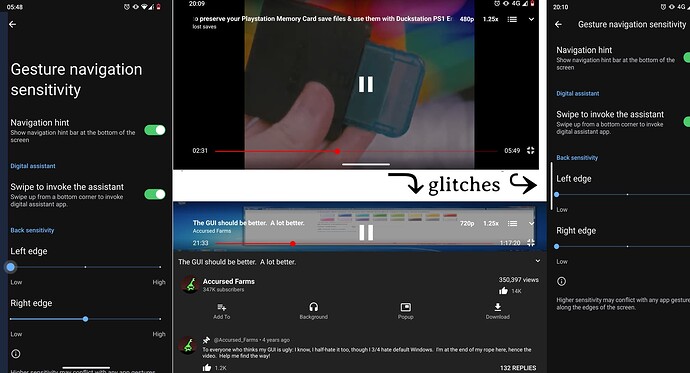

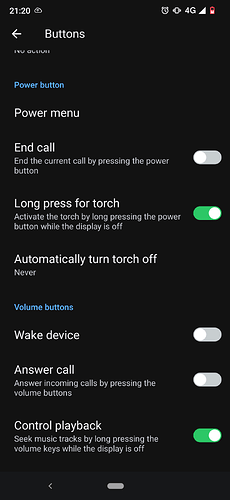



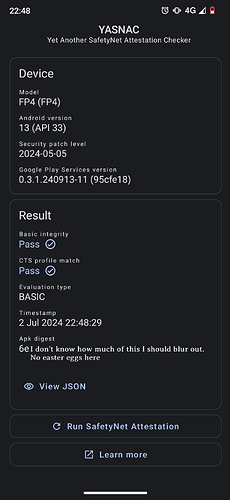


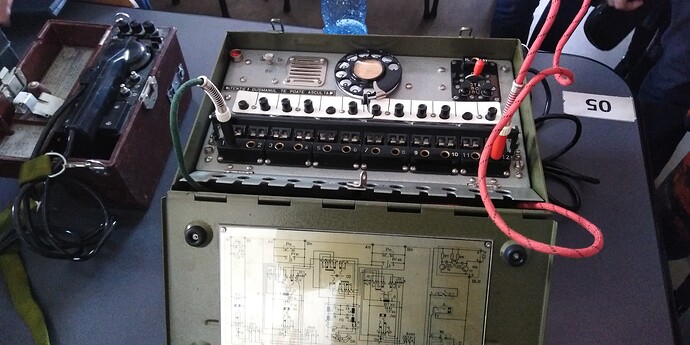
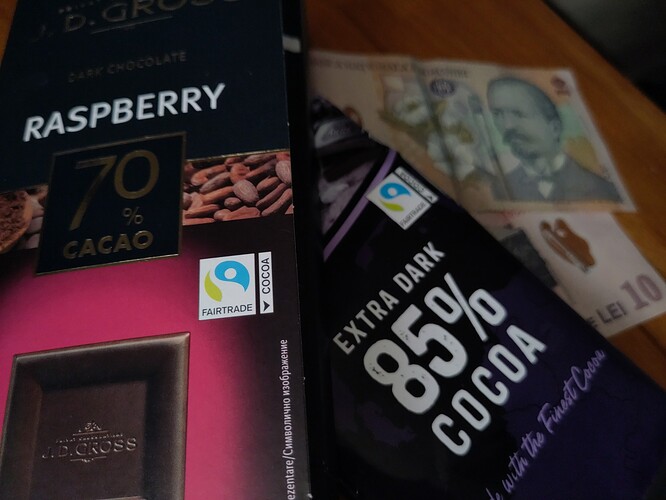


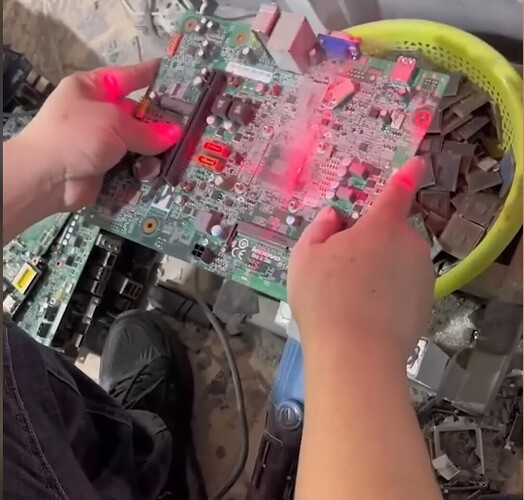


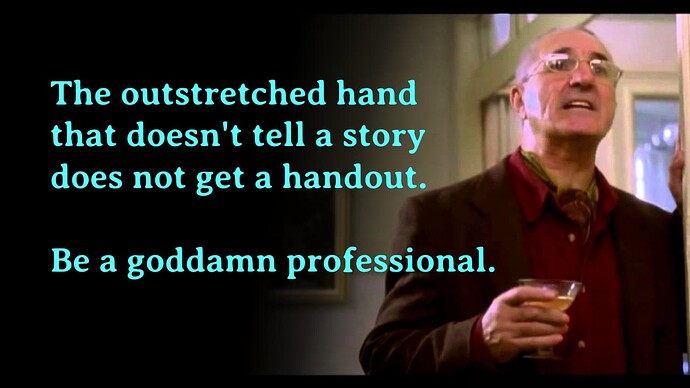

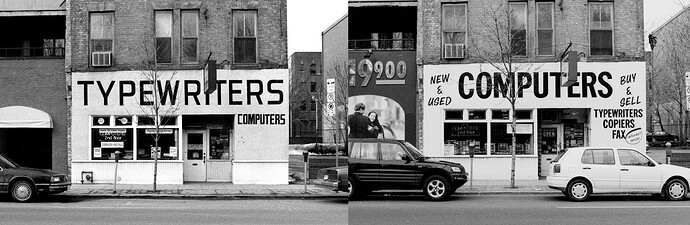
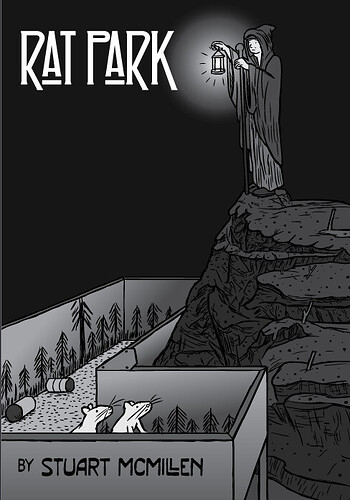
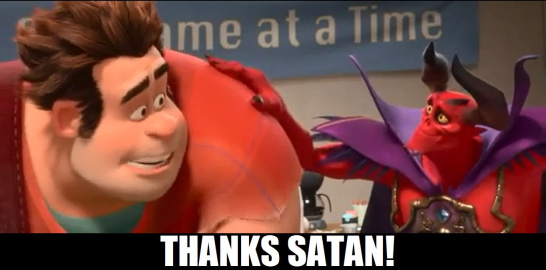

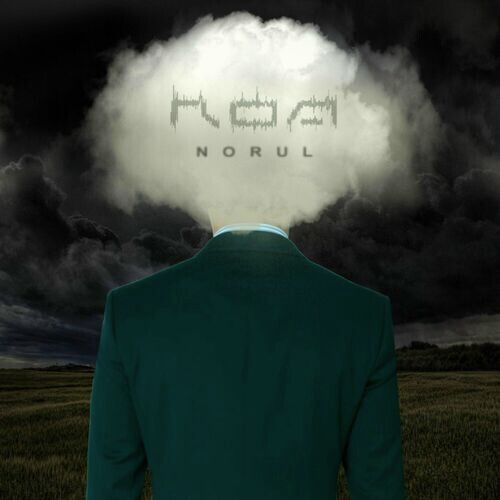
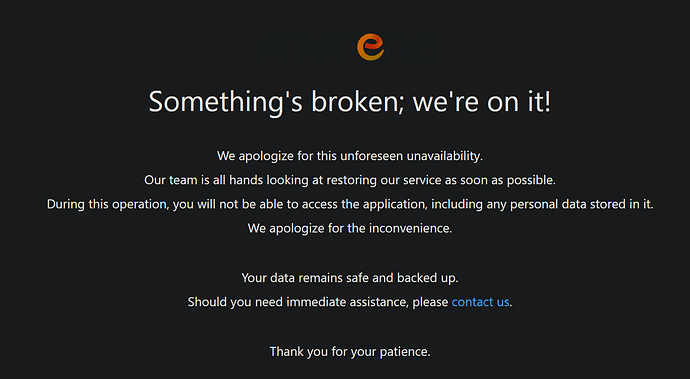
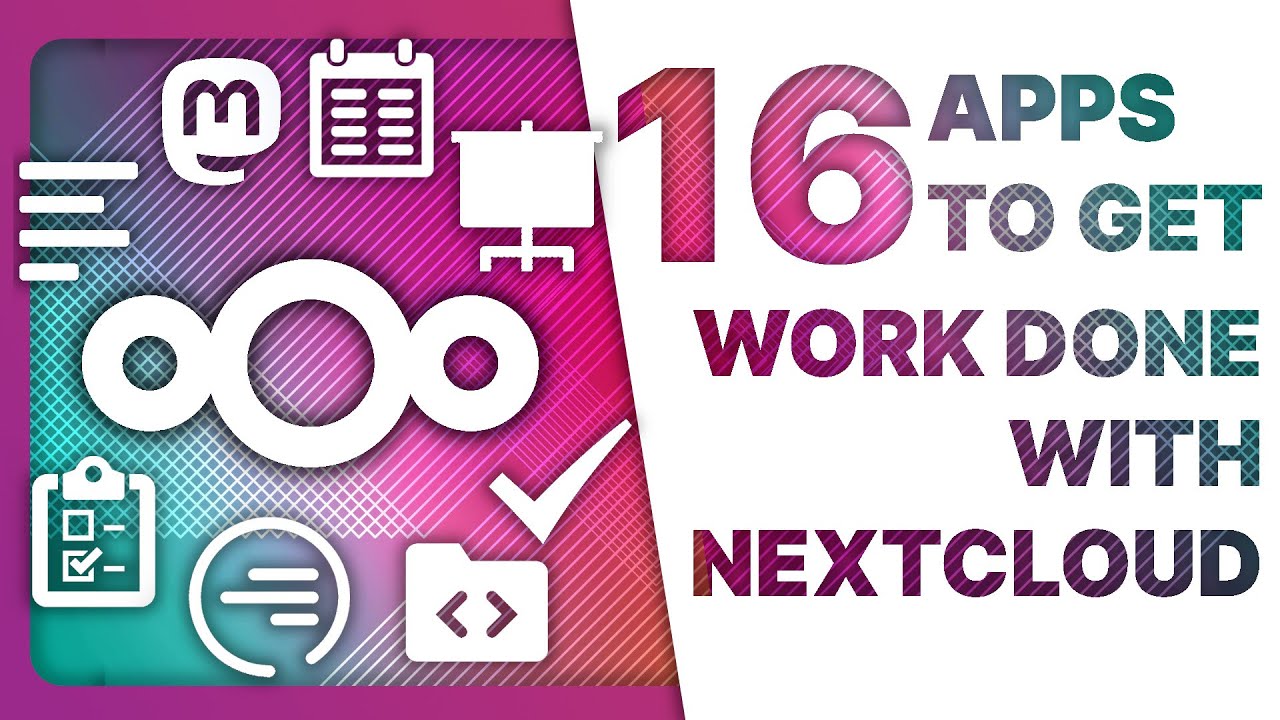
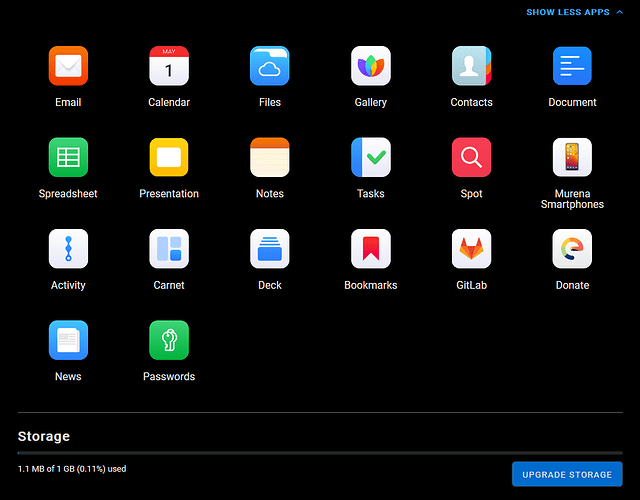

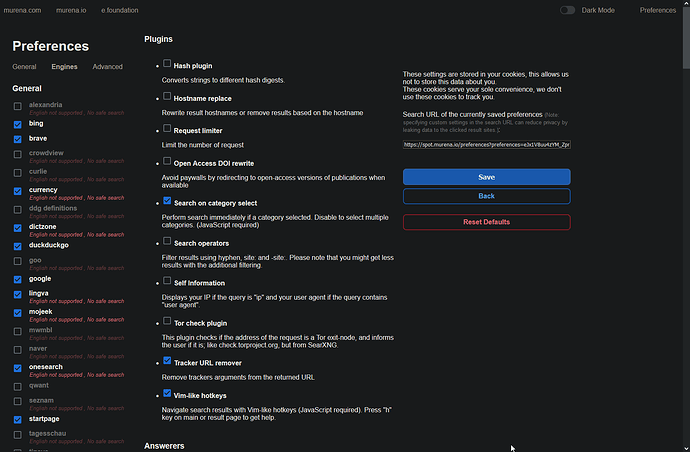

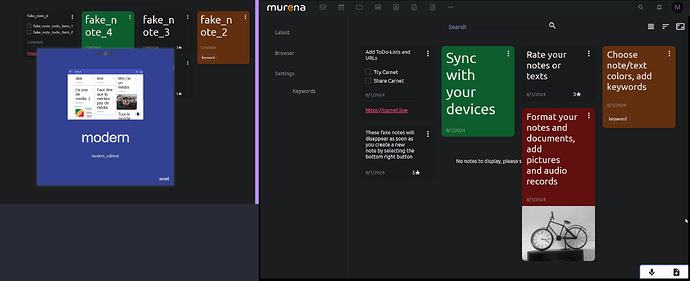
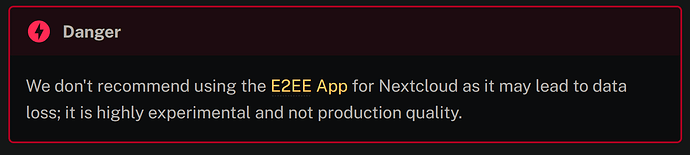

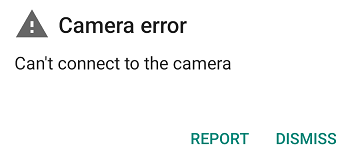
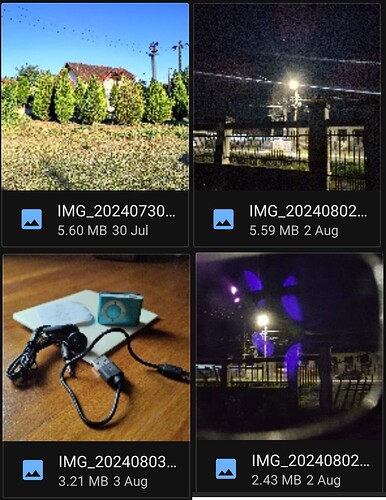
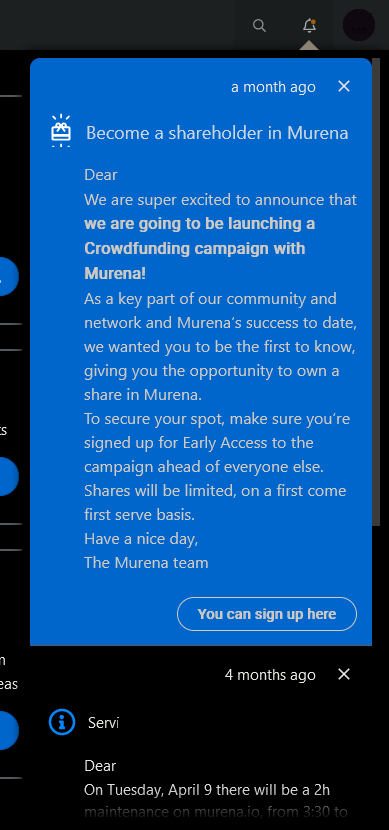
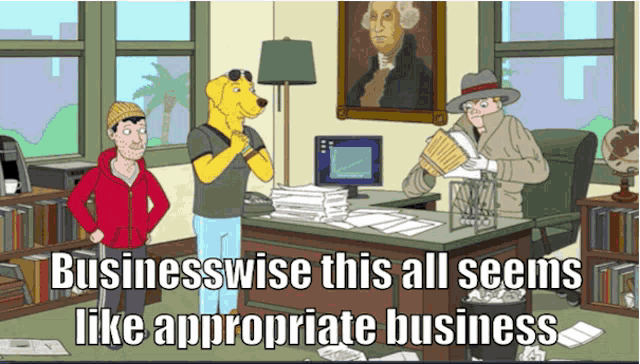
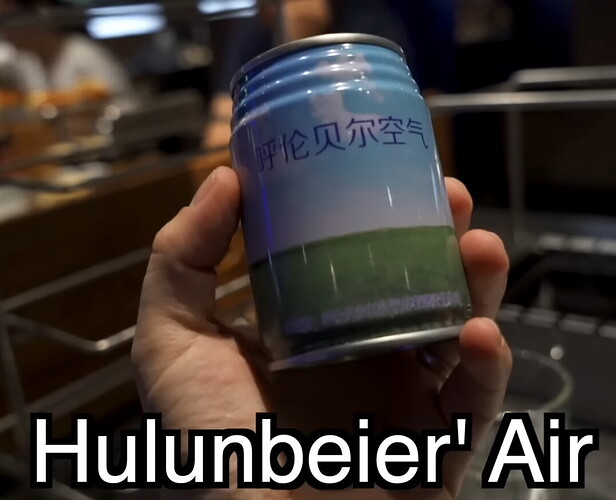
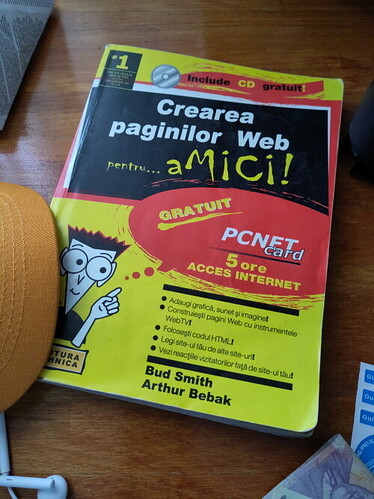
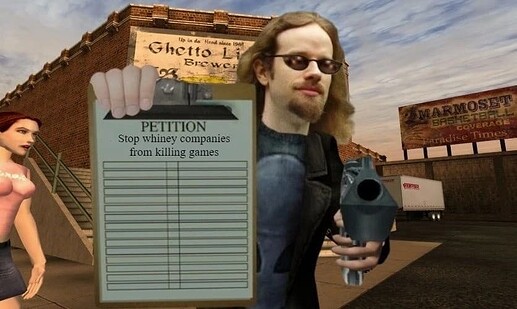
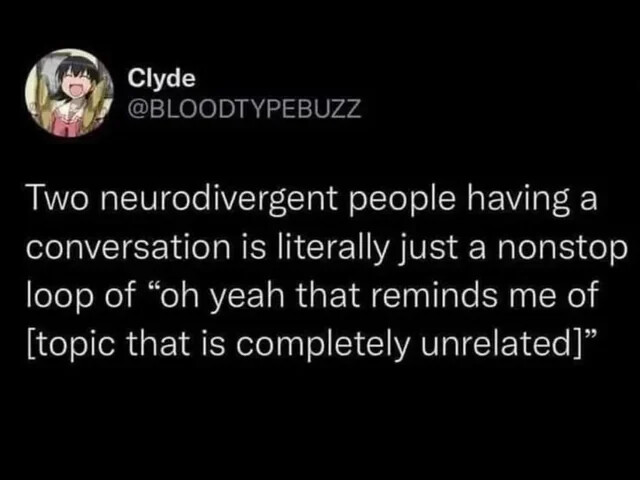



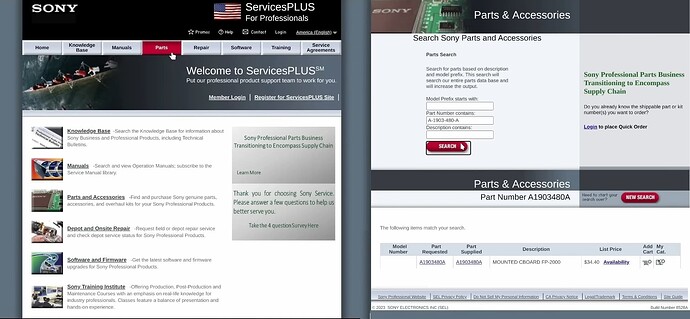

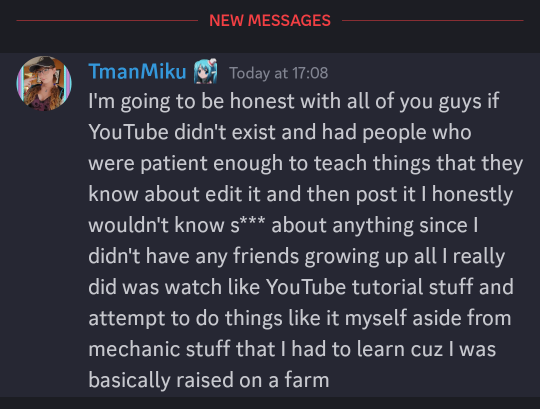
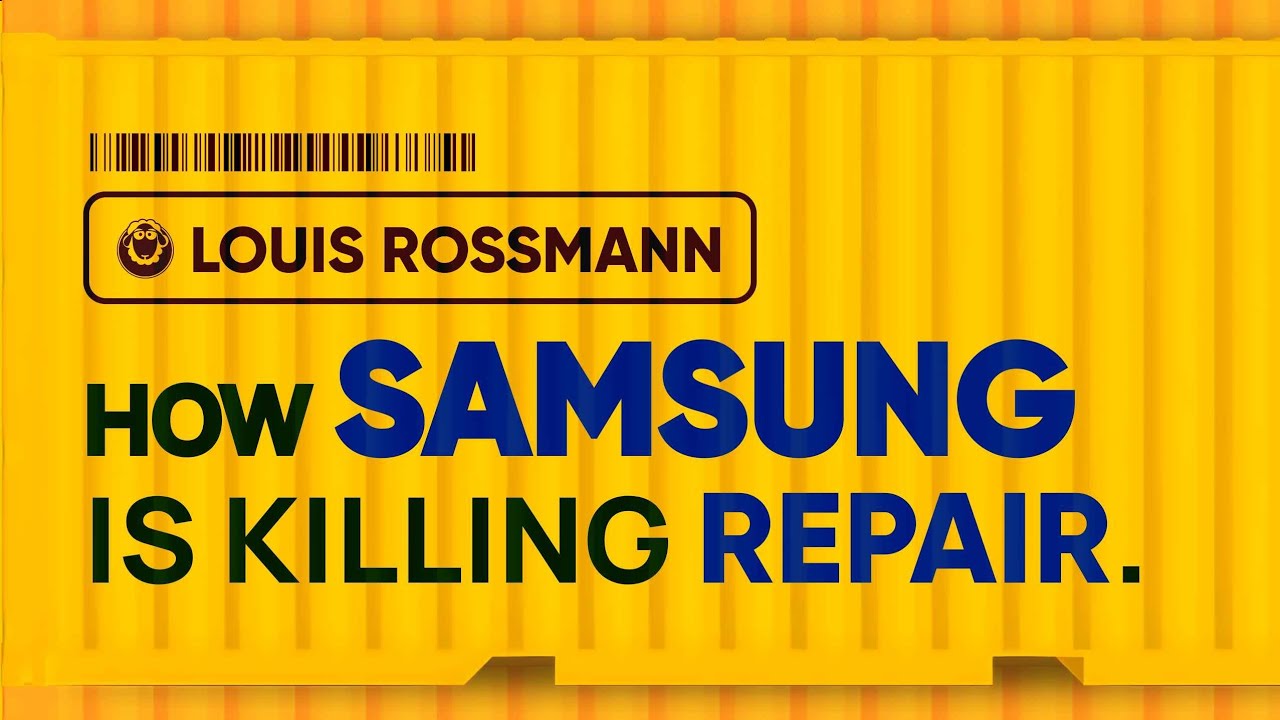
 FUTO?
FUTO?